Inputs
To work with Confix, you need to specify how it should handle the components you define.
This is done in the .confixrc file, where you set up the rules for dealing with component inputs.
Consider you are using a "graphql" input. In this case, you can detail your component's schema using a GraphQL file.
Getting Started
In this example we are going to define a component called "Authorization" which will be used to define the authorization schema for our application. What we want to do is to define a GraphQL file which will be used to define the schema for our component.
Make sure you do have a repository that has defines a .confixrc a .confix.solution and a .confix.project file.
For example like this:
To use a input, you need to define them in the component section in your .confixrc file.
We define the graphql input, which will be used to define the schema for our component.
{
"component": {
"inputs": [
{
"type": "graphql"
}
]
},
"project": {
"configurationFiles": [
{
"type": "appsettings",
"useUserSecrets": true
}
]
}
}In the folder with the .confix.project file, we can now run:
confix component init AuthorizationThis will generate the Authroization component for us. The file structure will look like this:
Now we can add a schema.graphql file to the Authorization folder.
This file will be used to define the schema for our component.
type Configuration {
authority: String!
clientId: String!
clientSecret: String!
}We can build the confix project and the component will be created:
confix buildThis command will generate the component schema and will also validate the appsettings.json file.
We will get error messages that the appsetting.json file is missing the Authorization section.
When we open the root folder now in VSCode, we get intellisense for the appsettings.json file.
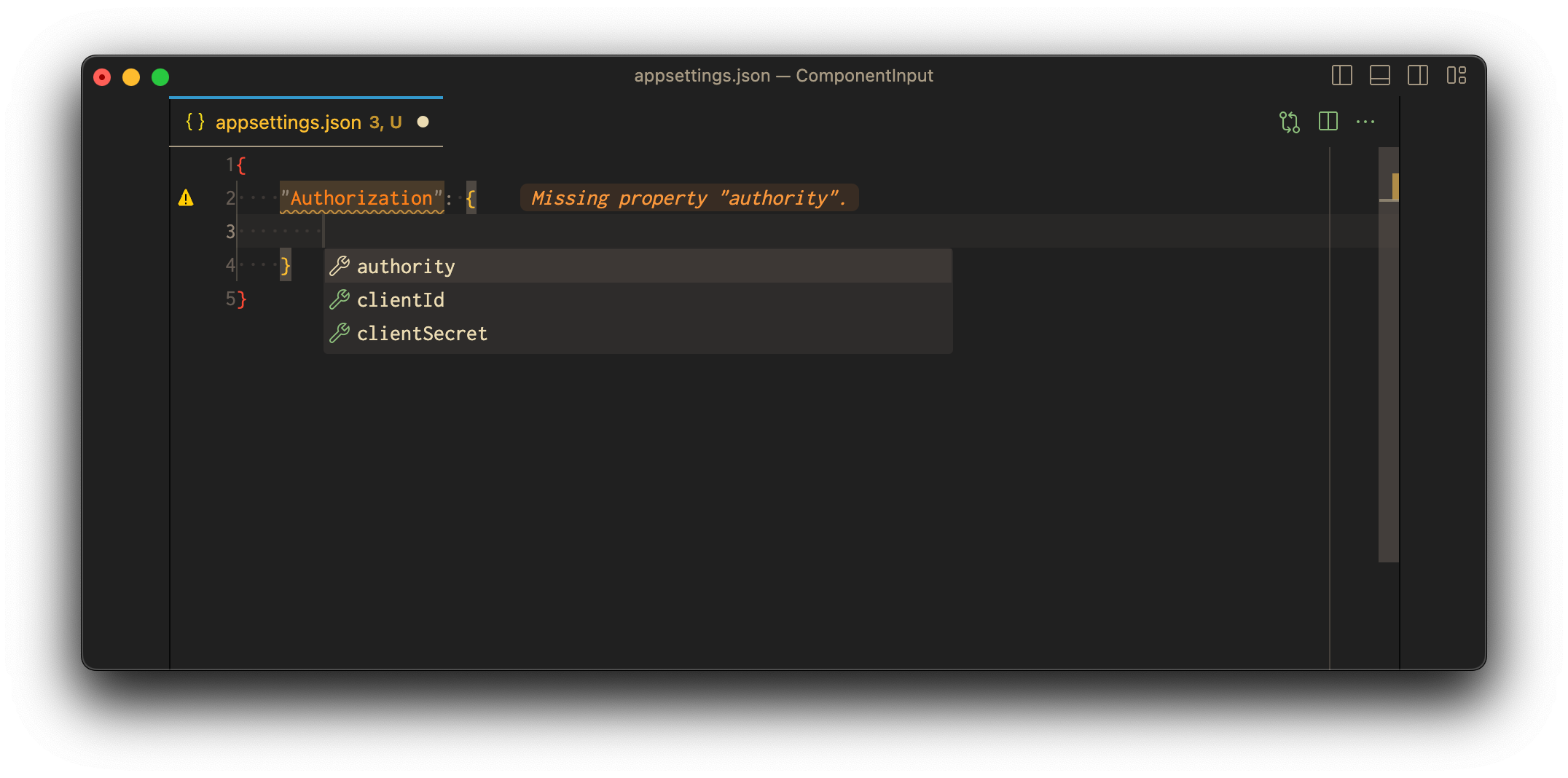
Supported Component Inputs:
Here is a list of currently supported component inputs:
Currently supporter components inputs are:
| Name | Descripion |
|---|---|
graphql | Allows you to define a graphql file which can be used to define the json schema |
dotnet | This will add the components as an embedded resouource to the .net project that defines the component |