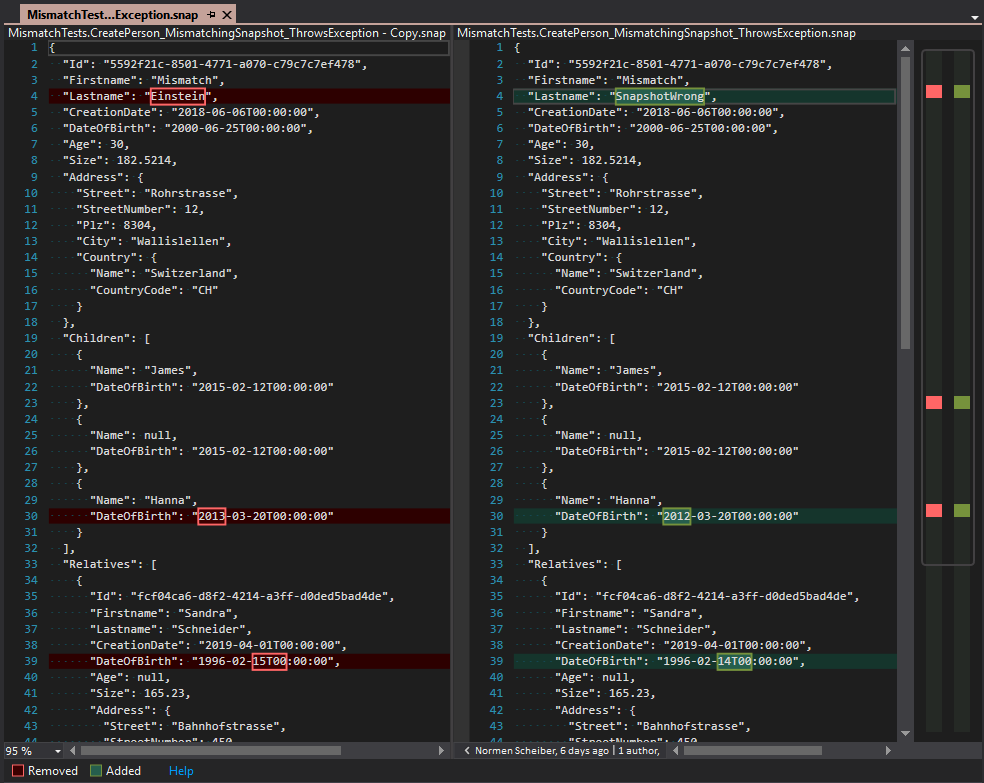Snapshooter - Mismatch Compare in Visual Studio
In some cases, snapshots can get really big, for example in integration or system tests. Now, if you have a snapshot mismatch with several unequal values, it can become quiet unhandy to find them, especially if you have only a small error message.
This is one of the reasons, why we extended the mismatch behaviour...
Now in case of a snapshot mismatch, Snapshooter not only shows you an error message,
it also stores the mismatching snapshot
in the __snapshot__\__mismatch__ folder.
(see Snapshot Mismatch Handling)
Therefore the original snapshot can be compared with the mismatching snapshot
by a file compare tool, and you can see the differences much faster.
An even faster way is in our opinion to use a Visual Studio (Code) extension for file comparison....
Install File Differ Tool
Install one of the File Compare extensions in Visual Studio, there are several out there (File Differ, FileComparer, VS Diff, VsCommands etc.)...
FileDiffer Example:
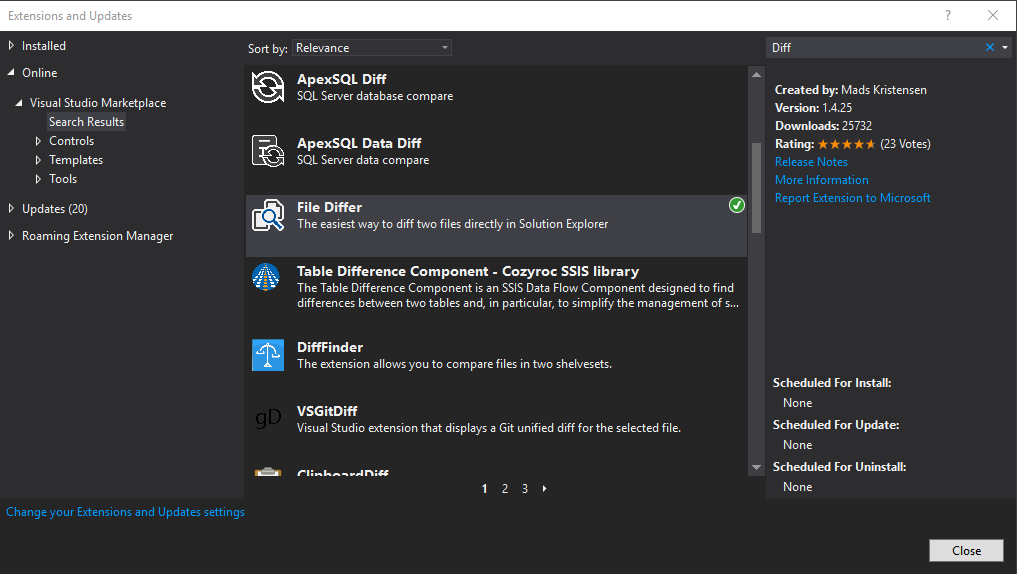
Compare Files in Visual Studio
If you have a mismatching snapshot, you can just open the solution explorer in your Visual Studio and compare the two files. Select both of them, open via right-click the menu and select "Compare Files..."
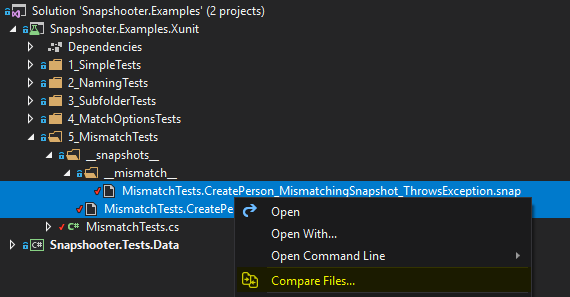
This gives you a quit better overview about the changes between your snapshots...